Student ID Cards Maker Software Screenshots
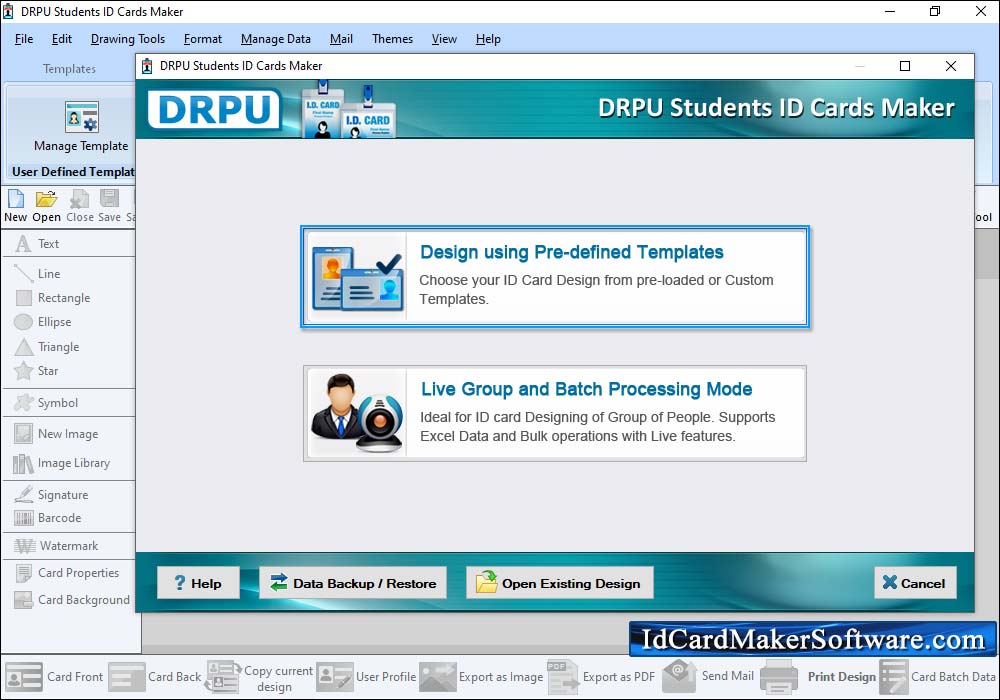
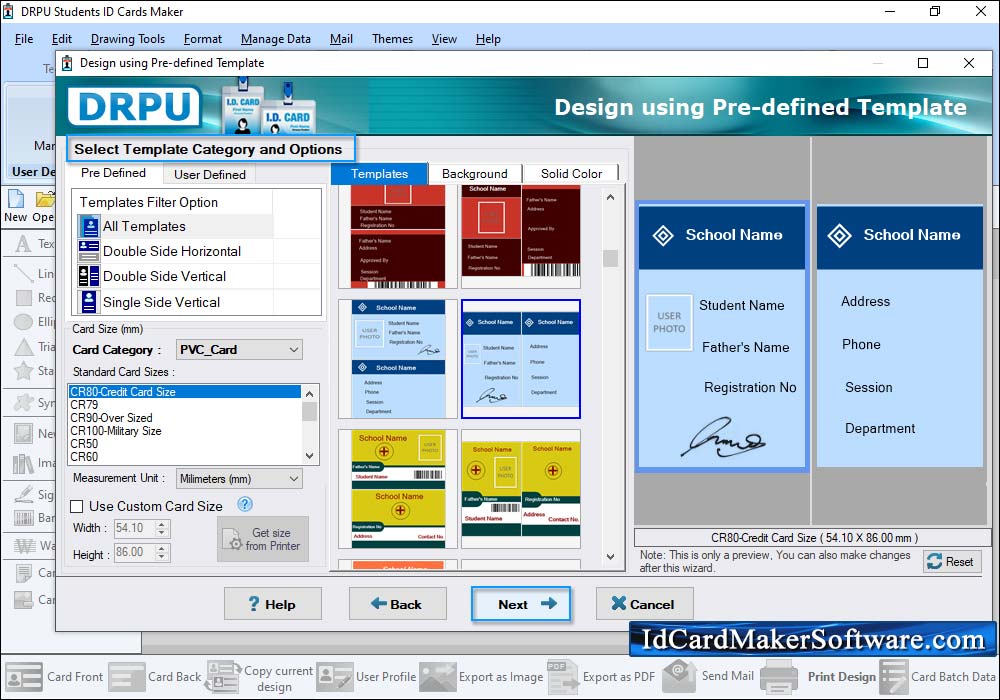
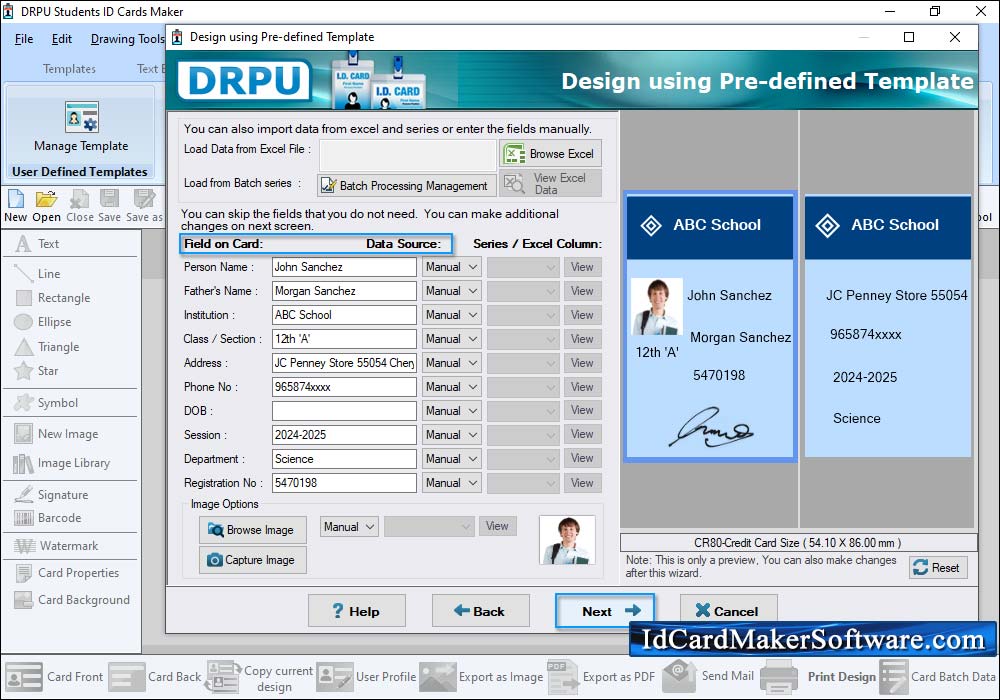
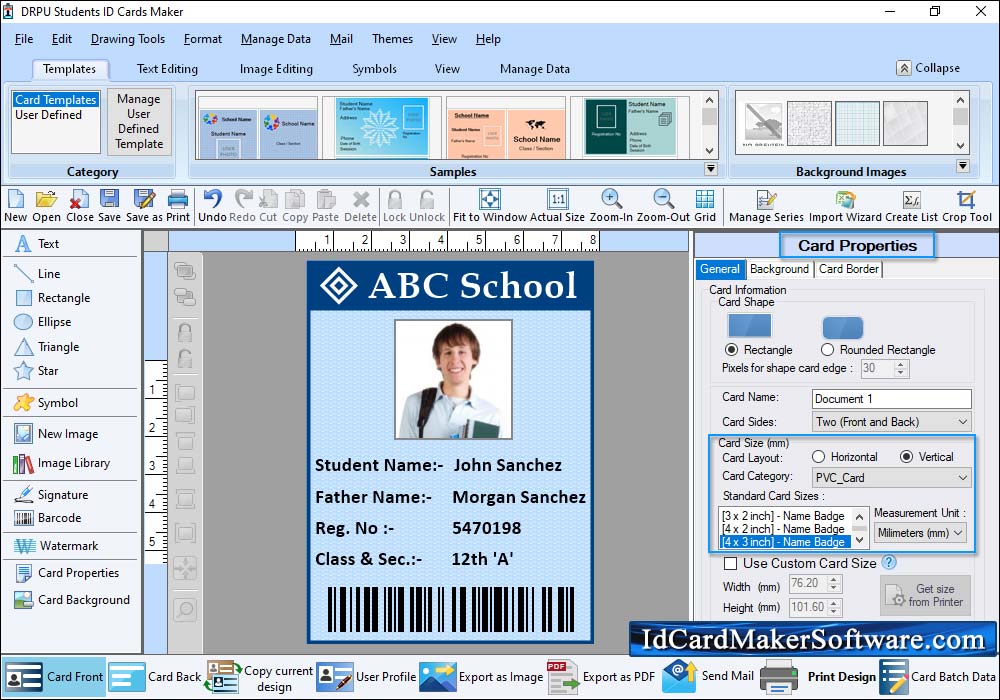
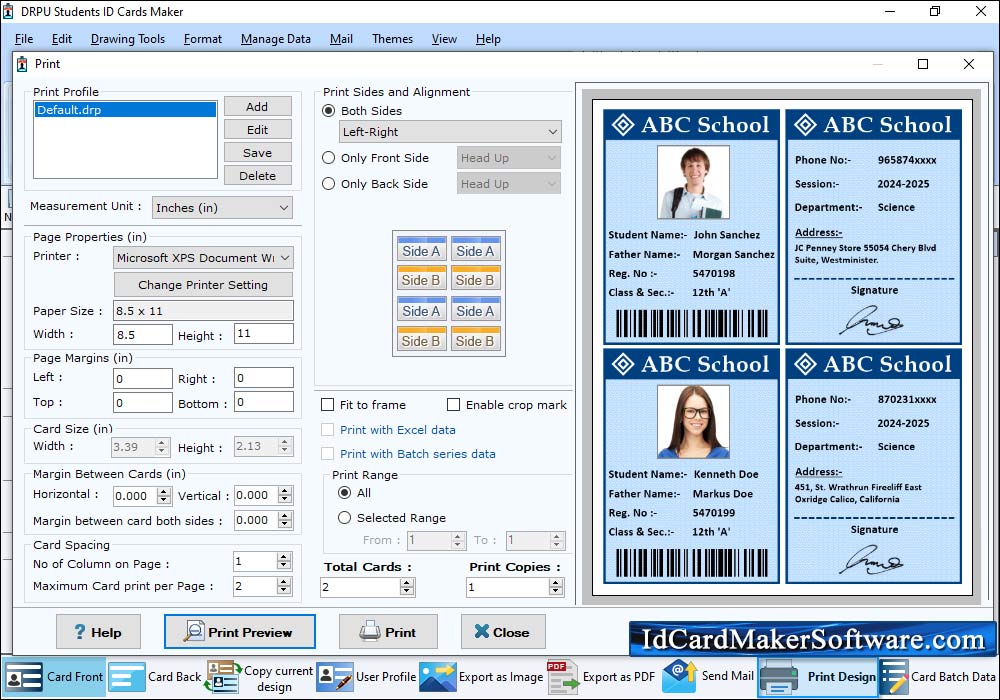
Home ➜ Student ID Cards Maker Software ➜ Screenshots
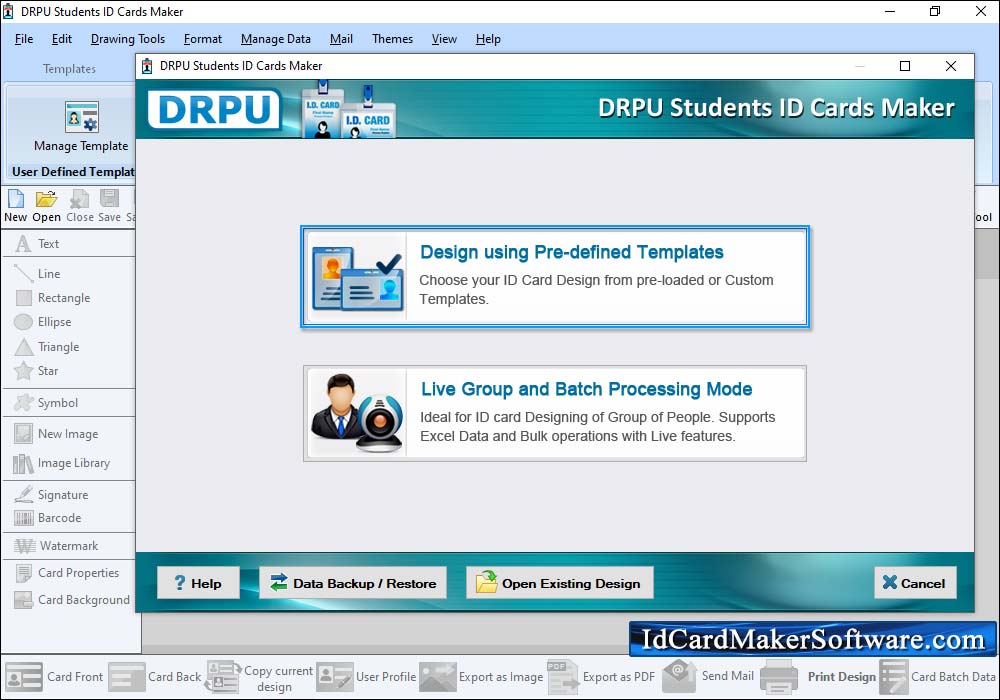
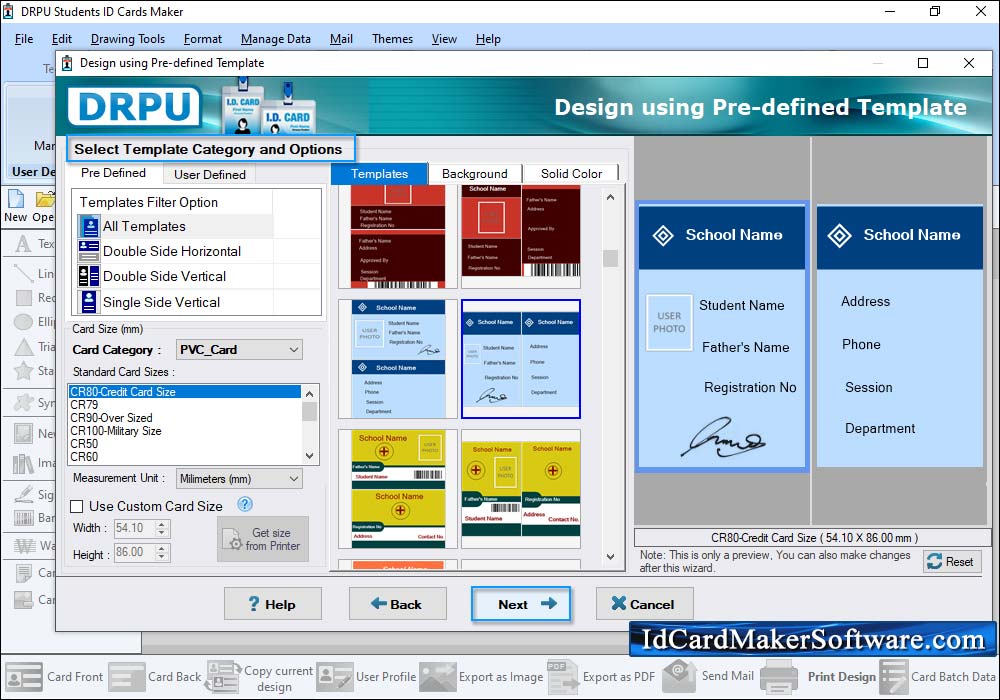
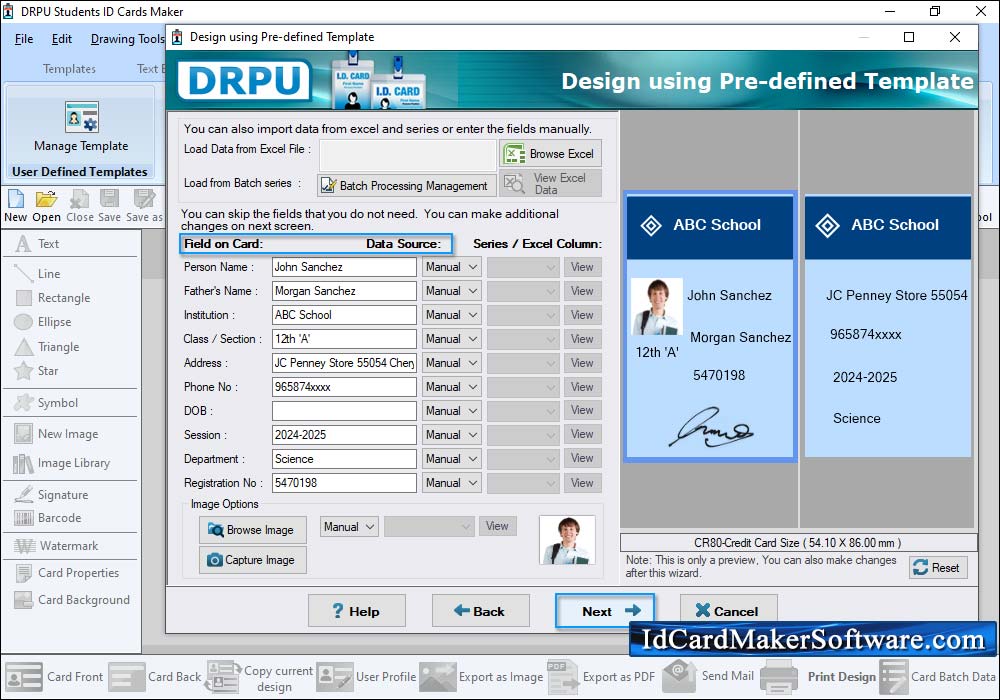
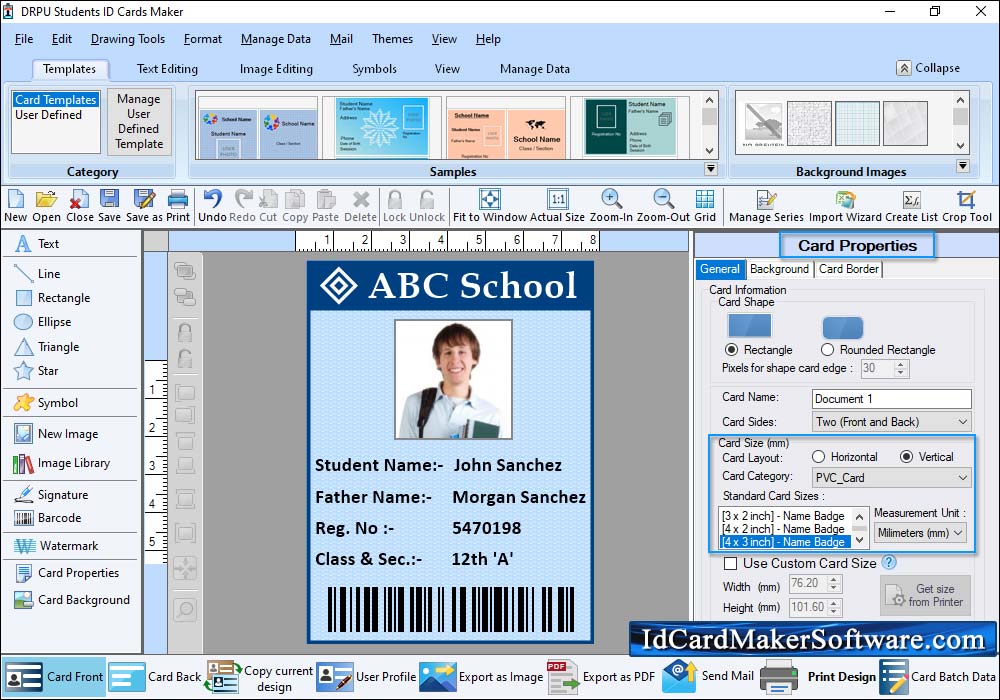
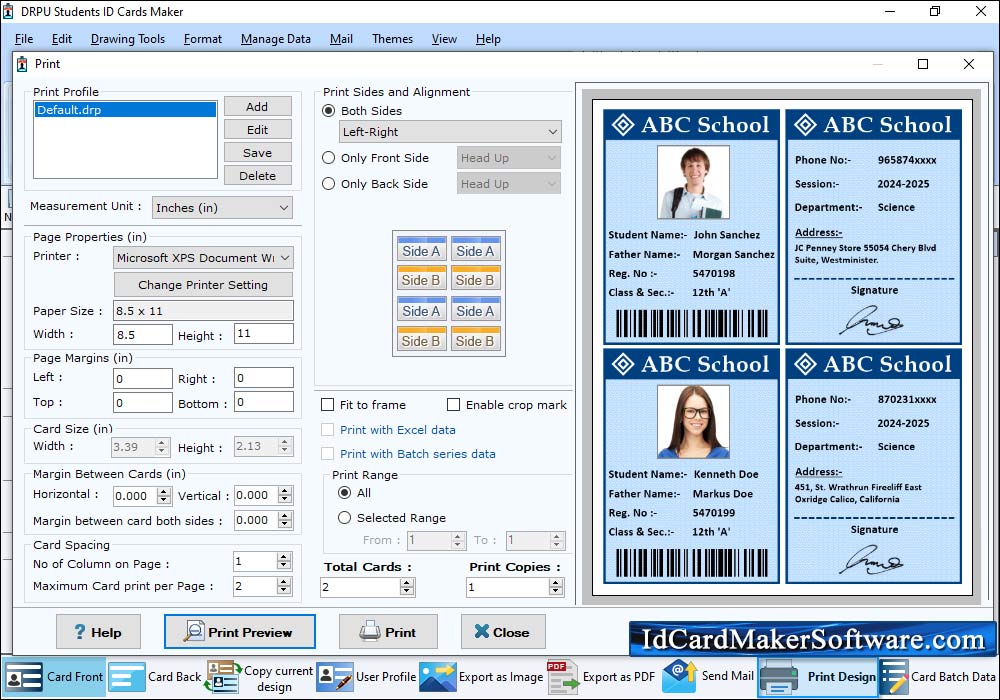
Cards Maker Software