ID Card Designer Corporate Edition for Mac Screenshots
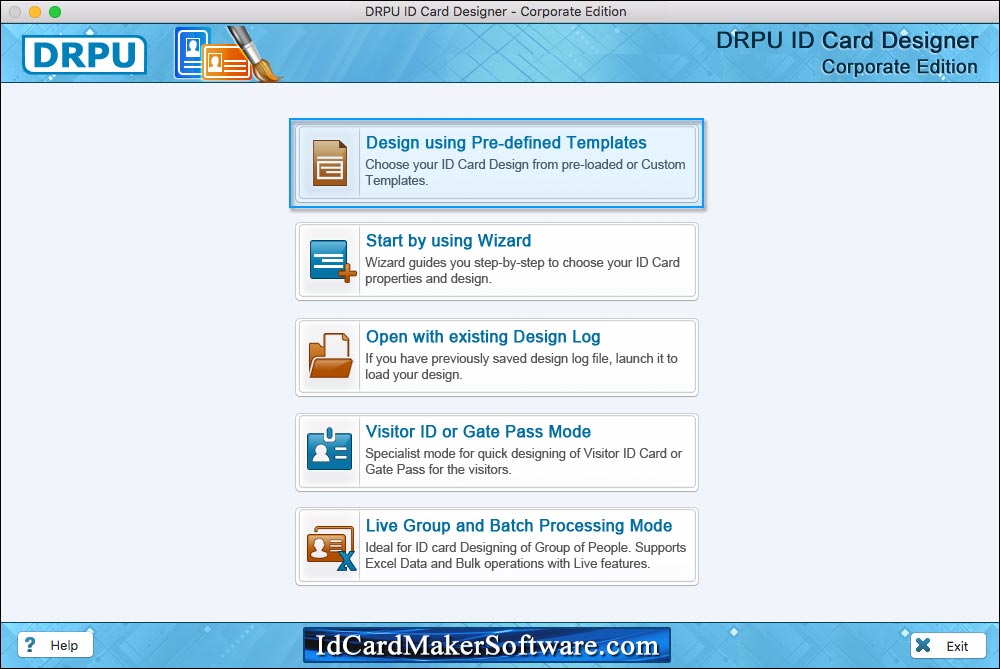
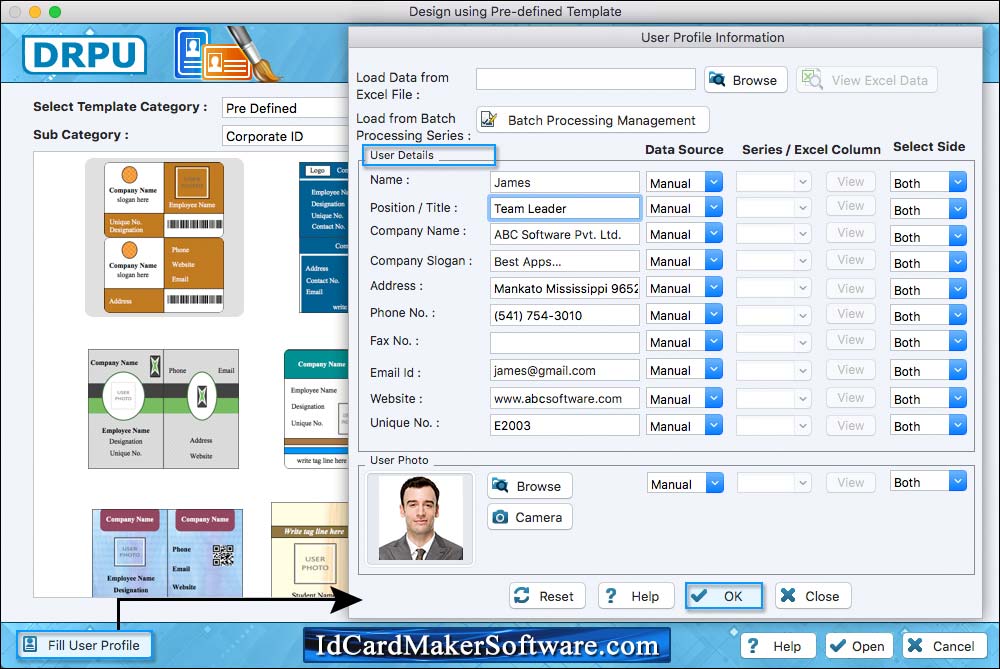
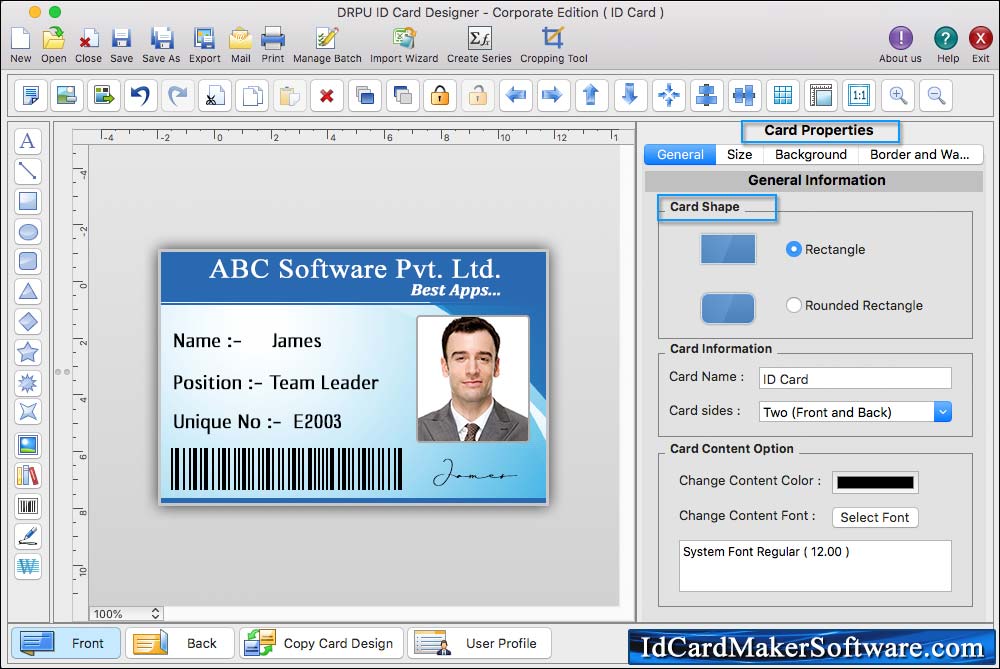
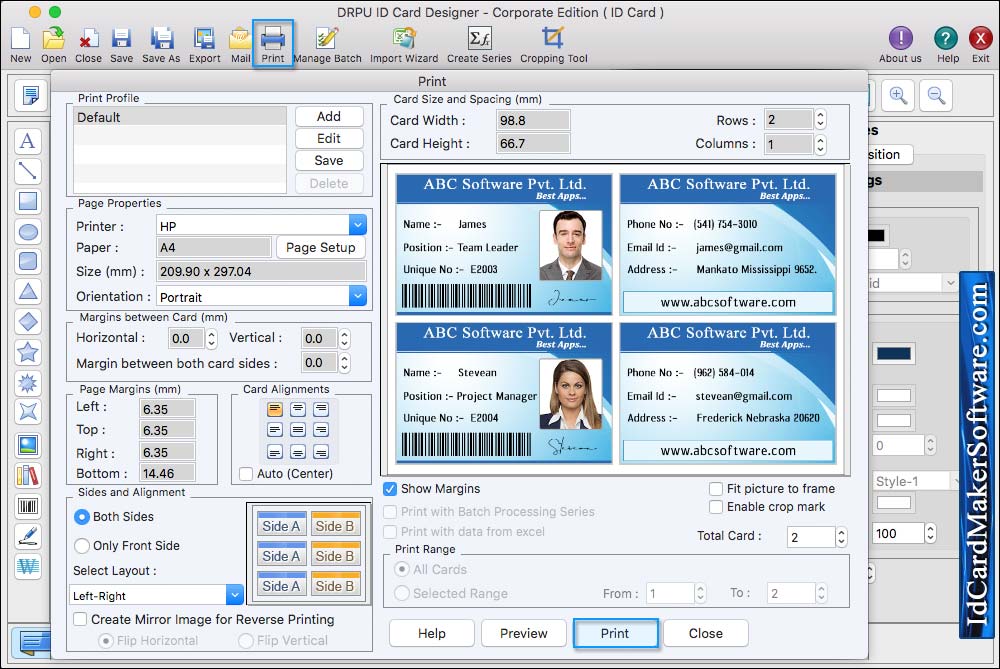
Home ➜ ID Card Designer Corporate Edition for Mac ➜ Screenshots
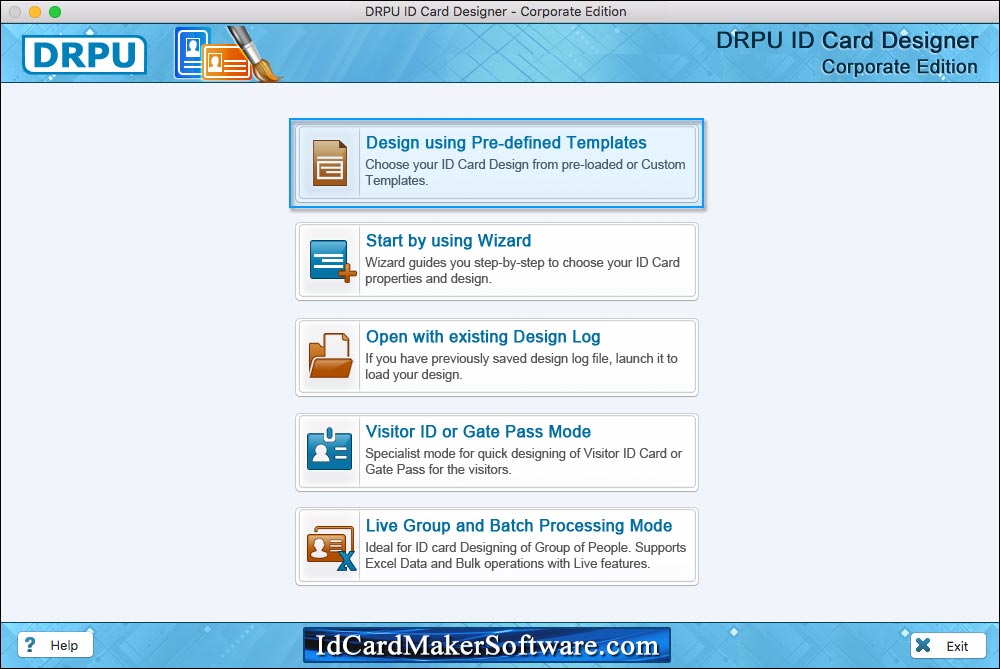
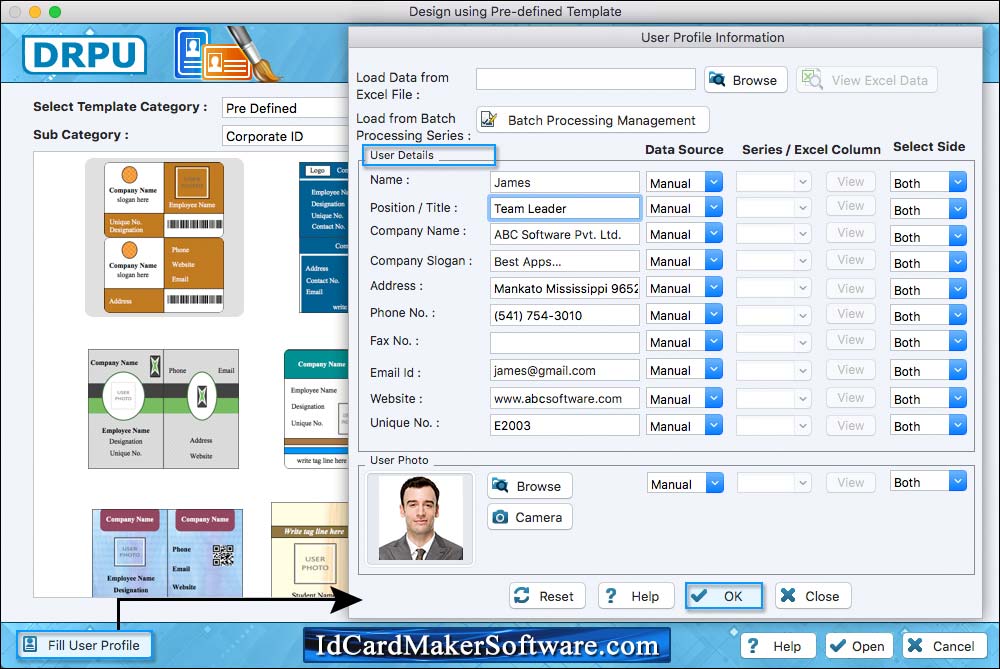
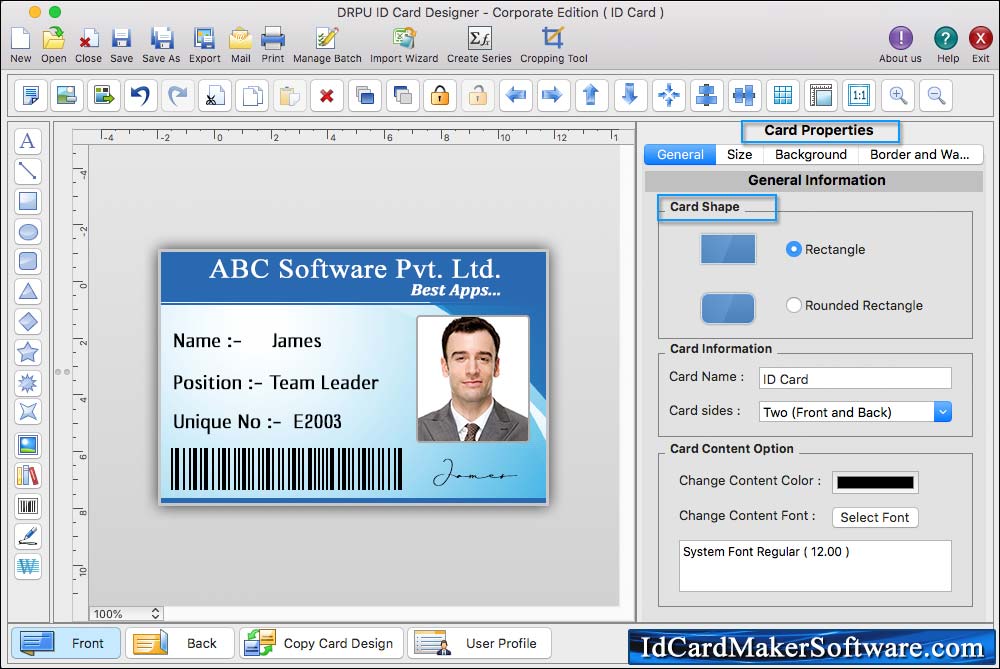
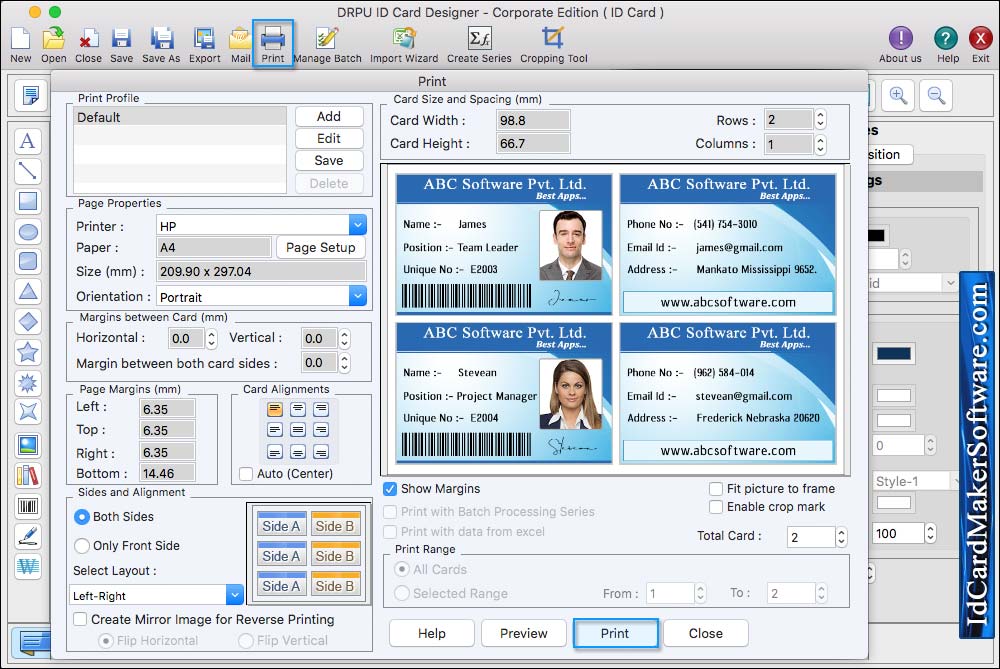
Cards Maker Software